Main Page
From SonLab
| Line 13: | Line 13: | ||
<!-- STRAPLINE IMMEDIATELY BELOW BANNER --> | <!-- STRAPLINE IMMEDIATELY BELOW BANNER --> | ||
{| id="mp-strapline" style="width:100%; background:none; margin:-.8em 0 -.7em 0;" | {| id="mp-strapline" style="width:100%; background:none; margin:-.8em 0 -.7em 0;" | ||
| - | | style="font-size:95%; padding:10px 0; margin:0; text-align:right; white-space:nowrap; color:#000;" | [[Special:Allpages|All {{NUMBEROFARTICLES}} Pages]] '''·''' [[Special:Statistics|Statistics]] '''·''' [[Special:Categories|Categories]] '''·''' [[Wikimedia formatting|Formatting]] | + | | style="font-size:95%; padding:10px 0; margin:0; text-align:right; white-space:nowrap; color:#000;" | [[Special:Allpages|All {{NUMBEROFARTICLES}} Pages]] '''·''' [[Special:Statistics|Statistics]] '''·''' [[Projects]] '''·''' [[Special:Categories|Categories]] '''·''' [[Wikimedia formatting|Formatting]] |
|} | |} | ||
Revision as of 04:43, 24 January 2009
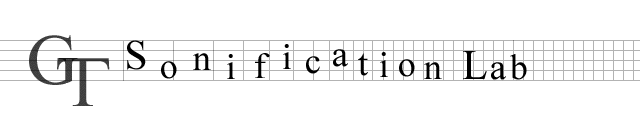
|
This wiki is restricted to members of the Sonification Lab. |
| All 209 Pages · Statistics · Projects · Categories · Formatting |
|
|
Other Links