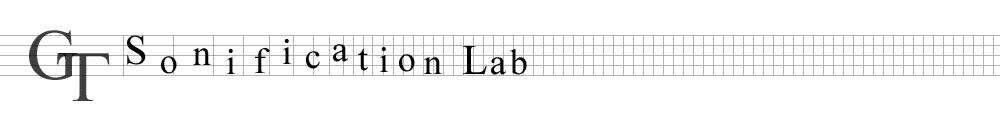
School of Psychology - Georgia Institute of Technology
<< Sonification Sandbox Software Page
Simple Auditory Graphs and Context
Note: The following examples are created with the Sonification Sandbox, a cross-platform program written in Java, and available from the Sonification Sandbox Software Page. There is also a Sandbox tutorial page to help you get started.
A visual graph is minimally a relationship between a series of points.
The simplest auditory graph is a series of notes. This auditory graph displays an
increasing series of points.
The last auditory graph doesn't contain a lot of information. It has no context,
such as x and y axes in visual graphs, to ground the graph in a larger environment.
The following graph adds a time context, playing every other note.
You can also add context to the data, such as playing the lowest note of the range.
As the point increases, the context indicates the distance the point has gone from
its lowest value.
This example puts both contexts together. The time context is changed to
once every 5 points.
Multiple columns of information
You can play two instruments at once.
The problem with the last example is that it is difficult to distinguish the
two lines. One way is to distinguish the instruments.
Advanced options
We can also play different types of expressions. The first auditory graph
plays a square function while the second plays a sine function. The examples
also demonstrate playing the points at different speeds.
Putting all the graphs together, without context, sounds like this:
Due to the speed of the playback, it is difficult to tell the instruments
apart. This example slows down the graph and increases the minimum and maximum
playable range.
Auditory Graphs in the real world
Now that you know the basics of auditory graphs, try to apply them to real
data. The graph below is a rendition of high and low tides for Baker Bay, Washington,
for October 1-14, 2007.